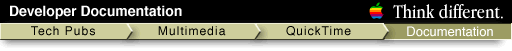
QuickTime 3 Reference
| Previous | Chapter contents | Chapter top | Section top | Next |
In an Slide effect source B slides onto the screen to cover source A. At the end of the effect, source B will completely cover source A. The angle from which source B enters the frame is stored in a parameter, with 0 being the top of the screen.
In the example above, the angle parameter is tweened, causing source B to approach from a changing angle.
The Slide effect takes a maximum of two sources and has two parameters.
| Previous | Chapter contents | Chapter top | Section top | Next |